概要
- Reactに様々なUIを利用できるMUIをインストールしようとしたら
『ERESOLVE unable to resolve dependency tree』エラーが発生して失敗しました。 - それで発生したエラーと対応をまとめました。
開発環境
- React 19.0.0-rc-69d4b800-20241021
- Next.js 15.0.1
- MUI 6.1.6
エラー内容
- 作成中のプロジェクトにMUIをまとめてインストールするために
次のコマンドを実行しました。
Command Prompt
# 入力コマンド
npm install @mui/material @mui/icons-material @emotion/react @emotion/styled- すると次のエラーが発生しました。
Command Prompt
# 実行結果
npm error code ERESOLVE
npm error ERESOLVE unable to resolve dependency tree
npm error
npm error While resolving: (プロジェクト名)
npm error Found: react@19.0.0-rc-69d4b800-20241021
npm error node_modules/react
npm error react@"19.0.0-rc-69d4b800-20241021" from the root project
npm error
npm error Could not resolve dependency:
npm error peer react@"^17.0.0 || ^18.0.0 || ^19.0.0" from @mui/material@6.1.6
npm error node_modules/@mui/material
npm error @mui/material@"*" from the root project
npm error
npm error this command with --force or --legacy-peer-deps
npm error to accept an incorrect (and potentially broken) dependency resolution.
npm error
npm error
npm error For a full report see:
npm error (レポートファイルパス)styled-components (2024/11/06更新)
- styled-componentsのインストールでも同じエラーが発生しました。
- それでMUIだけではなくstyled-componentsなど様々なモジュールのインストールで同じく対応できます。
参考
- MUI: The React component library you always wanted
- Installation – Material UI
- ERESOLVE unable to resolve dependency treeの解決方法
- 【React】Material-UIがインストールできない
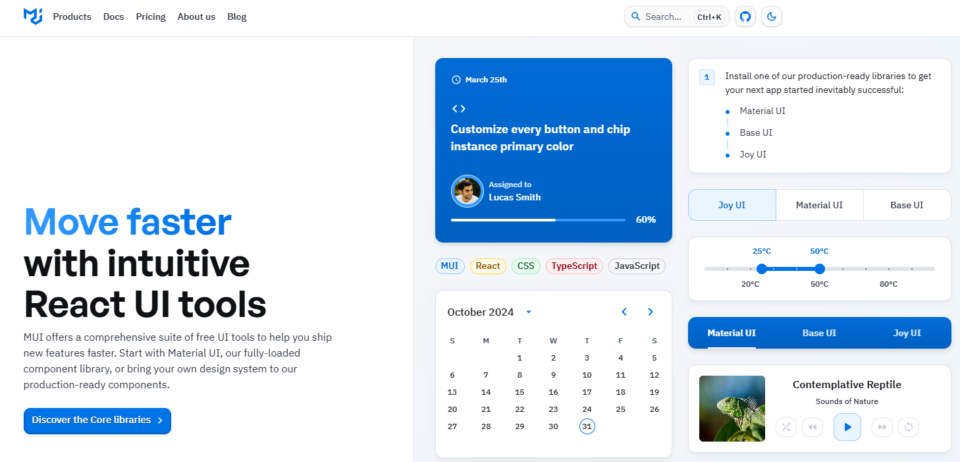
原因
- エラーの原因は最新バージョンのMUIが開発環境のReactのバージョンでは対応できないことでした。
- エラー内容から
Reactバージョンは 『 19.0.0-rc-69d4b800-20241021 』ですが、
mui/material@6.1.6 は『 ^17.0.0 || ^18.0.0 || ^19.0.0 』などで対応できるとなっています。
Command Prompt
# 実行結果
....(中略)....
<Reactバージョン情報>
npm error node_modules/react
npm error react@"19.0.0-rc-69d4b800-20241021" from the root project
....(中略)....
<mui/material対応可能Reactバージョン>
npm error peer react@"^17.0.0 || ^18.0.0 || ^19.0.0" from @mui/material@6.1.6
....(中略)....- 対応としては次に2つの方法がありましてその内どちらでも選択して対応できます。
- MUIインストール時にPeer dependenciesを無効化
- ReactのバージョンをMUIが対応できるバージョンに変更
対応
方法1 –legacy-peer-depsオプションでインストール
- npm install の次に
--legacy-peer-depsオプションを追記して、
次のコマンドを実行します。
Command Prompt
# 入力コマンド
npm install --legacy-peer-deps @mui/material @mui/icons-material @emotion/react @emotion/styled- 実行して次のように結果が表示されたら成功です。
Command Prompt
# 実行結果
added 55 packages, and audited 424 packages in 25s
145 packages are looking for funding
run `npm fund` for details
found 0 vulnerabilities方法2 Reactバージョンを変更
- 今回は React 19.0.0-rc-69d4b800-20241021を React 18.2.0に変更します。
※ React 18.2.0 にした理由は開発環境の Next.js 15.0.1 と mui/material@6.1.6 の
両方で対応できるバージョンだからです。
Next.js、mui/materialのバージョンに合わせて
Reactのバージョンを決めてください。
- package.jsonの dependencies内のreact、react-domのバージョンを18.2.0に修正します。
package.json
....(中略)....
"dependencies": {
"next": "15.0.1",
"react": "18.2.0", ← 値を"18.2.0"に変更
"react-dom": "18.2.0" ← 値を"18.2.0"に変更
},
....(中略)....- 次のファイル、フォルダを削除します。
- node_modules フォルダ
- package-lock.json
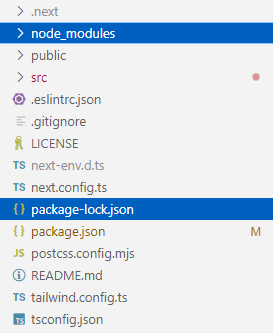
- 次のコマンドで再設定、再インストールを行います。
Command Prompt
# 入力コマンド
npm install- 次の結果が表示されて、node_modules フォルダとpackage-lock.jsonが
作成されていることを確認できれば成功です。
Command Prompt
# 実行結果
added 368 packages, and audited 369 packages in 33s
136 packages are looking for funding
run `npm fund` for details
found 0 vulnerabilities- それで最初に失敗したMUIインストールコマンドを実行すると成功になります。
Command Prompt
# 入力コマンド
npm install @mui/material @mui/icons-material @emotion/react @emotion/styledCommand Prompt
# 実行結果
added 55 packages, and audited 424 packages in 25s
145 packages are looking for funding
run `npm fund` for details
found 0 vulnerabilitiesまとめ
- 今回はMUIをインストール時に発生したエラーを対応する手順を作成しました。
- 対応方法は2つを紹介しましたが、
基本的にはオプションを追記する対応1が簡単で問題ないと思います。

![[React / Next.js / Error] MUIインストール時にERESOLVE unable to resolve dependency tree エラー](https://www.crob-diary.net/wp-content/uploads/2024/07/image_main.jpg)
![[Python / Error] tkinterで作成したbuttonのcommand処理の不具合](https://www.crob-diary.net/wp-content/uploads/2024/07/image_main-150x150.jpg)